
Chairperson
Develop your club with efficient and proactive tools designed to motivate your volunteers and meet club goals and objectives.
View detailsCommunicate training schedules and updates securely with players and parents.
Request a demo Download Connect
Send notifications to team members and get a graphical summary of who has responded – ideal for changes to team training schedules and matchday arrangements. No need to scroll through a continuous feed of responses to see who will or won’t attend a training session.

Connect offers in-app participation insights so coaches and admins can view participation trends and intervene during drop-off periods to maintain player engagement.
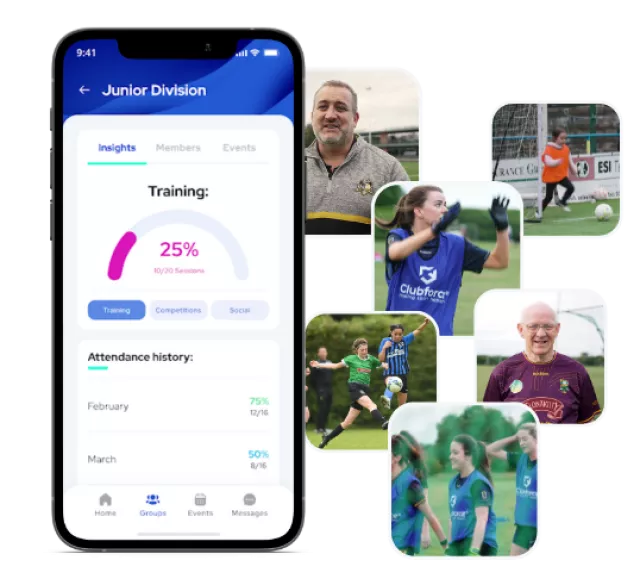
Are you maximising your club fundraising efforts?
What are other clubs doing?
Are you optimised, automating and online?
Download The Guide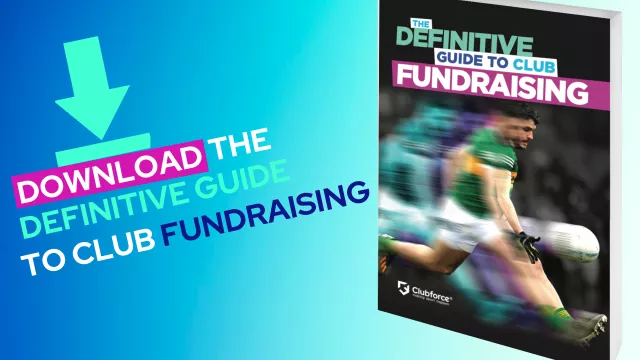
Request a demo
Start a Free Trial
Partners