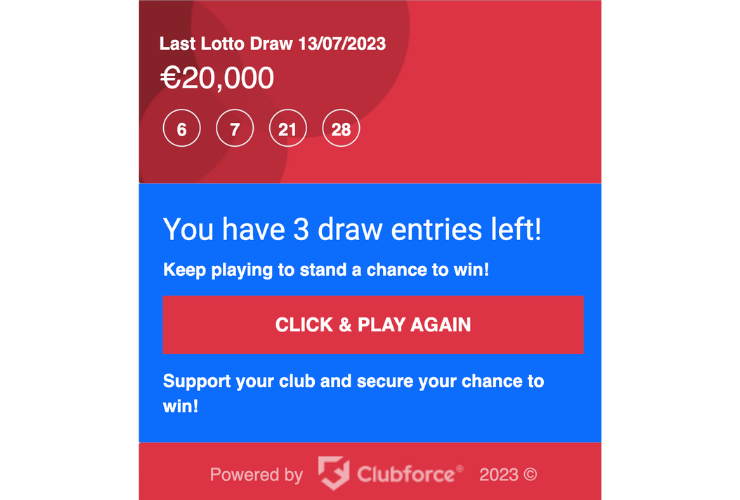Clubforce is designed to simplify the role of volunteers at sports clubs by reducing the high workload around administration and giving back your hours after work. Over 2000 clubs have registered on the Clubforce platform and use it to manage their membership data, communicate with members and raise funds for their club. Each club is unique in how they use the platform; not all are aware of its full potential and the maximum return it can give your volunteers!
1. Manage events through the Connect App
At the core of any sports club, coaches play a pivotal role in ensuring seamless organisation and engaging events for their teams. The Clubforce Connect app’s event management feature maks sure that coaches are equipped with a powerful tool that transforms the way events are planned and executed. Any member of the club loved being out on the field, supporting their team and not endless email chains and spreadsheets; the Connect app streamlines the entire process, allowing coaches to effortlessly create groups, manage teams, and organise events.
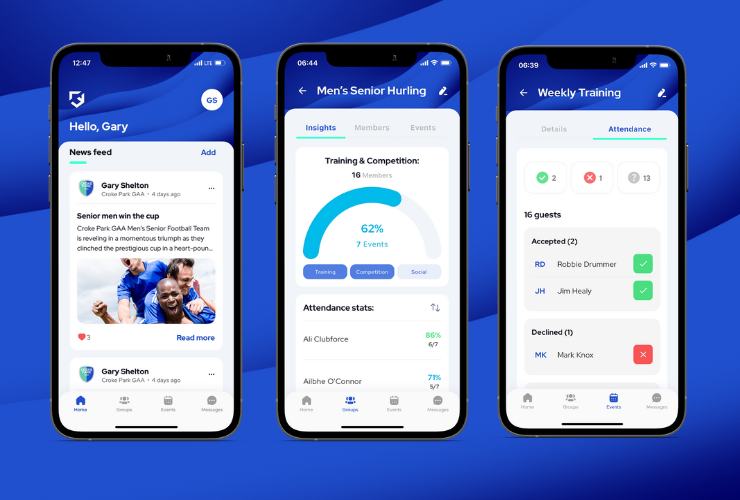
Coaches can efficiently track attendance, communicate updates to team members, and even collect RSVPs in real-time. The Clubforce Connect app’s event management feature not only saves time and energy but also fosters a stronger sense of community within the club. It’s the ultimate companion for coaches dedicated to elevating the overall experience for their teams.
2. Emails
In the dynamic landscape of sports club management, effective communication keeps every member engaged and informed. For committee members steering the ship, the built-in email functionality within Clubforce NextGen allows committee members to effortlessly connect with existing members and lotto players at the click of a button.
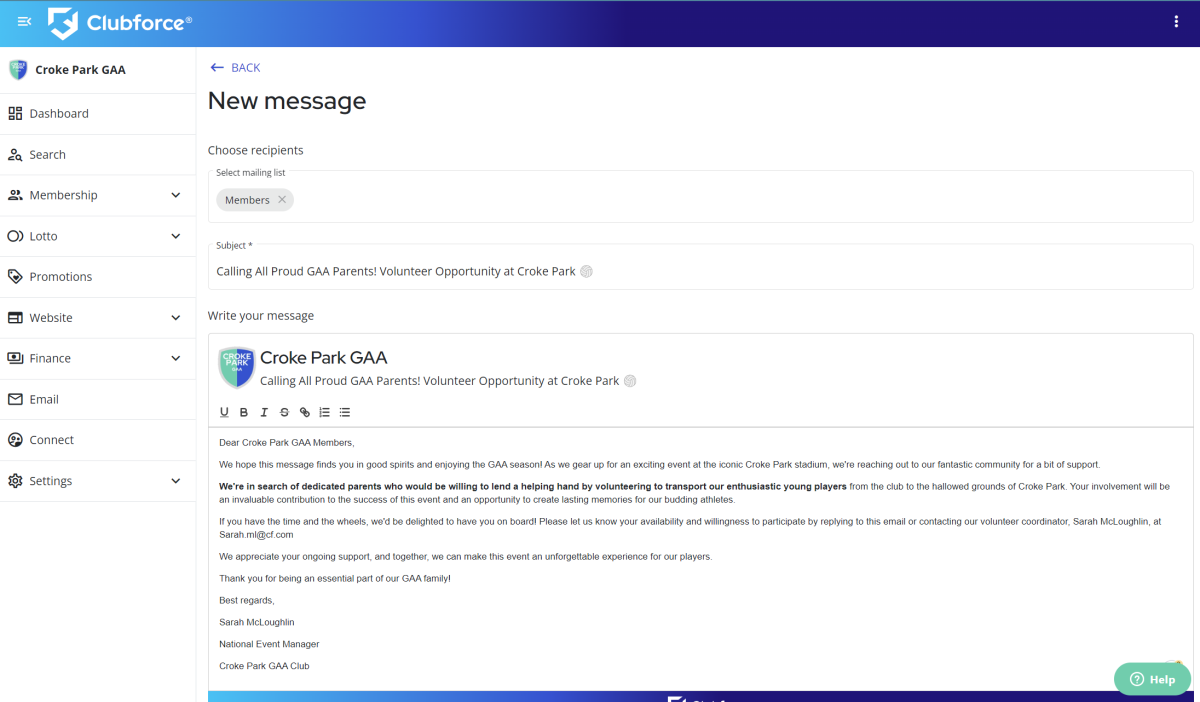
This feature streamlines the communication process, allowing committee members to craft and send targeted emails with ease. Whether it’s sharing exciting updates, announcing events, or notifying lotto players of upcoming draws, the Clubforce NextGen email functionality ensures that every message reaches its intended audience promptly.
3. Automated Reporting
Clubforce Automated Reporting offers a significant time-saving advantage for club treasurers, registrars, and secretaries. By automating financial reporting, treasurers can effortlessly generate up-to-date financial summaries without the time-consuming task of manual data entry and calculation. This not only reduces the potential for errors but also frees up treasurers to concentrate on more strategic financial planning. Registrars benefit from streamlined registration processes as the system automatically compiles registration reports, eliminating the need for manual record-keeping and saving considerable time during busy registration periods. Secretaries find that the automated reporting feature efficiently manages and organises documents, reducing the time spent on administrative tasks and ensuring quick access to historical data.
Overall, Clubforce Automated Reporting is a time-saving tool that enables club administrators to focus on more impactful aspects of club management; saving hours of prep time for club AGM meetings.
4. Grow funds with a lottery
Transform your club’s financial landscape with Clubforce fundraising lottery. It’s tailored to fuel growth and cover essential expenses pre-season; especially where clubs need it most! Online fundraising lottery enables your club to broaden its reach through online ticket sales and reach supporters all over the world.
Clubforce is licenced by the UK Gambling Commission allowing your club to promote and take payments within the UK.
The streamlined automation not only saves valuable time for volunteers but also directs efforts towards promoting initiatives to secure funds for crucial needs such as kits and facility upgrades.
BONUS FEATURE
Did you know that when you use Clubforce Lotto, your lotto results emails are automatically customised to showcase your club colors and logo, ensuring your club’s unique personality shines through every email.
5. Clubforce Club Website
The Clubforce Club Website is a great way to promote your club. It’s very easy to set up and customise it to your club’s personality with no technical skills needed! You can link your memberships, fundraising, news, galleries and social media on your club website so that any supporters or interested future members can easily find everything they need about your club.
The best way to maximise your club website is to also use it as a central management tool for your club’s activities. Integrate your clubface member data, fundraising system and even your competitions fixtures and results to centrally manage all your administrative activities.

To start creating groups in Clubforce, sign in to the admin panel and visit Communications > Groups to get started.
Didn’t know these features existed? Find out more about how your club can be putting Clubforce to better use!